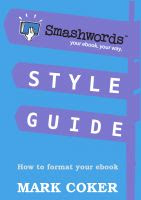 For all you formatting nerds out there, Smashwords has just released a new style guide that walks you step-by-step in creating a clean manuscript in Microsoft Word. You then put it through the Meatgrinder on their website and have access to a lot of markets that are difficult to break into as an indie writer. You can watch my full tutorial here.
For all you formatting nerds out there, Smashwords has just released a new style guide that walks you step-by-step in creating a clean manuscript in Microsoft Word. You then put it through the Meatgrinder on their website and have access to a lot of markets that are difficult to break into as an indie writer. You can watch my full tutorial here.The guide itself has a lot more details on generating the Table of Contents and a few other things. However, I was disappointed with the guide's discussion on page breaks. It still advises you to use two carriage returns followed by the page break feature (Ctrl-Enter) in word. I tried this method and had very little success.
Here's an easy way to get page breaks on your manuscript that will pass the Smashwords Meatgrinder every time:
- Change all your headings where you want the page breaks to Heading2 Style
- Click on the little arrow below Change Styles to pull up the Styles Menu
- Click on the down arrow next to Heading2
- Click Modify
- Click Format->Paragraph->Line and Page Breaks
- Under Pagination, Click Page Break Before
This method seems to work for me, and I left a comment on the Smashwords blog. It may seem trivial, but when you're trying to make money selling professional looking eBooks, you'd be a real jackass to not get worked up over little details.


3 comments:
You are right,Paul, about couple of things:
1. Disappointment about page breaks outlined in Smashwords guide (I had to unpublish the book 2 times so far)
2. The 'jackass' concept is the right concept when you want to make money. These little things can turn a beautiful piece of writing into an ugly blobfish like creature and prevent you from getting the money you deserve.
I find your eBook Formatting Series and Smashwords Formatting Tutorial to be outstanding. I made sure Google + 1 is aware of it.
I will also spread the word about these guides among the people that know what the guides are about - writers.
Thanks, AllaG. I am glad the series was useful for you. Please let me know if I can help.
Post a Comment